So many times it happens that, some of your friends have shared some interesting news, event or something which you will not be in position to go through due to time constraint and you might need to bookmark them or save Facebook posts to read later, else you may forget or end up spending more time searching them on your friend’s wall.
Save Facebook Posts
- Identify the posts which you would like to save in your news feeds or from your Friend’s wall.
- Click on the arrow on top right corner of the post.
- Click on “Save for Later”,
- Yes,now it’s done. Like that you have save links, photos, places, music, books, movies, TV shows and Events ... ect.
View Saved Facebook posts
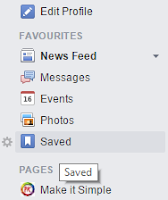
Once you follow procedure to Save posts, it will be stored in your “Saved Items” and ONLY YOU can view them.
- Go to your Facebook Home
- Left column you will find “Saved” button (You will find this button only If you have Saved something).
- Click on “Saved” button and you will get all Saved Posts.
Now don't waste your time to spend searching your friends older post . If you like some posts but you don't have time to read. That time you do this. Make it Simple

No comments:
Post a Comment