You forget your user login password in Cisco Switch/Router don't worry friend today we learn How to Recover/Break the Password in Cisco switch/router.
Step-by-Step Procedure
Step-by-Step Procedure
- Connect a rollover cable to the router console port (RJ-45 connector).
- Connect the other end of the rollover cable to the RJ-45 to DB-9 converter
- Attach the female DB-9 converter to a PC Serial Port.
- Then what ever tool to use configure switches/routers open that( like putty, hyper terminal).
- Select Serial (Com) Port where Router is Connected.
- In Com Port Settings Click on Restore Defaults.
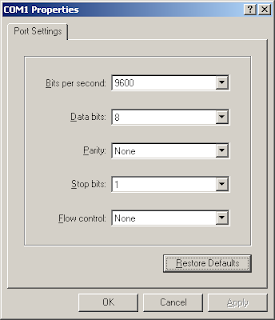
- Either switch off or shut down the router.
- Switch on the router and Once the press Ctrl+Break within 60 seconds to go into Router ROMMON mode.
- Type confreg 0x2142 at the rommon 1>
- Type reset at the rommon 2>
- Now reboot the router , but ignores the saved configuration.
- Type no after each setup question, or press Ctrl-C in order to skip the initial setup procedure.
- Now you go and login your cisco router with out asking any password to move from user mode to privileged mode.


No comments:
Post a Comment